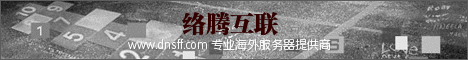yum使用相关问题
yum使用相关问题:
Loaded plugins: fastestmirror Loading mirror speeds from cached hostfile Error: Cannot retrieve metalink for repository: epel. Please verify its path and try again
解决办法:
一:看网络通不
二:看dns设置
三:检查yum源,如果有https开头的源,就在iptables里边设置允许443端口进出即可
常见yum源(针对redhat,centos):
epel-release
rpmforge-release
freshrpms-release
rpmfusion-free-release
atomic
其他和yum相关包:
yum-plugin-fastestmirror
yum-priorities
如果要在使用本地光盘做为yum源,那么
在/etc/yum.repos.d/Centos-Media.repo中添加:
[item_name]
baseurl=file:///medi_mout_dir
gpacheck=0
enabled=1
杀死yum进程:
ps -A | grep yum |grep -v grep | awk ‘{print $1}’ | xargs kill -9