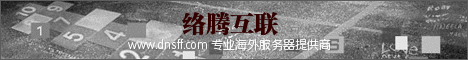linux scp和rsyc限速传输
linux scp和rsyc限速传输
一、scp限速1M
scp -l 1000 vps12.com.tar.gz root@192.168.1.2:/root
#此时的传输速率就是1M/8=100KB左右!经测试,如果数值在3000大约跑近4mbps。
二、rsync是(限制为 100k Bytes/s):
rsync -auvzP–bwlimit=100 本地的文件 远程的文件
参数说明:
v:详细提示
a:以archive模式操作,复制目录、符号连接,等价于 -rlptgoD 。
z:压缩
u:只进行更新,防止本地新文件被重写,注意两者机器的时钟的同时
P:是综合了–partial –progress两个参数,
所以此时的rsync支持了断点续传
机房之间传文件一般都担心带宽占用太多,特别是在共用带宽的情况下。常用的两个软件都可以限速:
scp可以加上 -l 参数:
引用
-l limit
Limits the used bandwidth, specified in Kbit/s.
rsync可以加上 –bwlimit 参数
引用
-i, –itemize-changes output a change-summary for all updates
–log-format=FORMAT output filenames using the specified format
–password-file=FILE read password from FILE
–list-only list the files instead of copying them
–bwlimit=KBPS limit I/O bandwidth; KBytes per second
–write-batch=FILE write a batched update to FILE
–only-write-batch=FILE like –write-batch but w/o updating dest