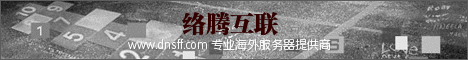怎么查看SQL SERVER 2000是否打过SP4的补丁
有几次帮客户解决数据库问题,并不知道数据库的版本是否打过sp4补丁,又没有地方可查,网上有给出比较好的解决方案,只要查询版本号就知道。
在查询分析器中输入
select @@version
或者输入
print @@version
如果是安装过SP4的补丁。应该是下面的信息:
Microsoft SQL Server 2000 – 8.00.2039 (Intel X86)
May 3 2005 23:18:38
Copyright (c) 1988-2003 Microsoft Corporation
Enterprise Edition on Windows NT 5.2 (Build 3790: Service Pack 1)
其他版本信息如下
6.50.201 SQL Server 6.5 RTM
6.50.213 SQL Server 6.5 with Service Pack 1
6.50.240 SQL Server 6.5 with Service Pack 2
6.50.258 SQL Server 6.5 with Service Pack 3
6.50.281 SQL Server 6.5 with Service Pack 4
6.50.415 SQL Server 6.5 with Service Pack 5
6.50.416 SQL Server 6.5 with Service Pack 5a
7.00.623 SQL Server 7.0 / MSDE 1.0 RTM
7.00.699 SQL Server 7.0 SP1 July 1999
7.00.842 SQL Server 7.0 SP2 March 20th, 2000
7.00.961 SQL Server 7.0 SP3 December 15th, 2000
7.00.1063 SQL Server 7.0 SP4
8.00.194 SQL Server 2000 RTM
8.00.384 SQL Server 2000 SP1
8.00.534 SQL Server 2000 SP2 November 30th, 2001
8.00.760 SQL Server 2000 SP3
8.00.2039 SQL Server 2000 SP4
ps: sql2000 sp4后的一个安全补丁SQL2000-KB948110-v8.00.2050-x86x64-CHS