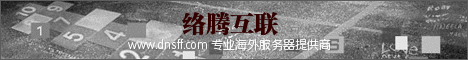第一种方法,在当前用户的.ssh目录下新建config文件,如当前用户为root
vi ~/.ssh/config
Host *
KexAlgorithms +diffie-hellman-group1-sha1
此方法只对当前用户生效,使用其他用户是又会报错。
第二种方法,修改/etc/ssh/ssh_config文件,在最末尾加入即可。
KexAlgorithms +diffie-hellman-group1-sha1
时不时这个ssh都会暴一些这漏洞那漏洞好烦。今天给出centos7一个快速升级ssh8.6的脚本。转网上大牛,亲测,有效。
运行之前,查一下目前版本:
1
2
| [root@localhost ~]# ssh -V
OpenSSH_7.4p1, OpenSSL 1.0.2k-fips 26 Jan 2017 |
把如下shell脚本添加到文件中,之后运行
1
2
3
4
5
6
7
8
9
10
11
12
13
14
15
16
17
18
19
20
21
22
23
24
25
26
27
28
29
30
31
32
33
34
35
36
37
38
39
40
41
42
43
44
45
46
47
48
49
50
51
52
53
54
55
56
57
58
59
60
61
62
63
64
65
66
67
68
69
70
71
72
73
74
75
76
77
78
79
80
81
82
83
84
85
86
87
88
89
90
91
92
93
94
95
96
97
98
99
100
101
102
103
104
105
106
107
108
109
110
111
112
113
114
115
| #!/bin/bash
if [ ! -d /home/data ];then
mkdir /home/data
fi
cd /home/data
yum update -y
yum install wget -y
wget -O openssh-8.6p1.tar.gz https://ftp.riken.jp/pub/OpenBSD/OpenSSH/portable/openssh-8.6p1.tar.gz
wget -O zlib-1.2.11.tar.gz https://zlib.net/zlib-1.2.11.tar.gz
wget -O openssl-1.1.1j.tar.gz https://www.openssl.org/source/openssl-1.1.1j.tar.gz
######保证下载的文件在/home/data里,且文件名相同
tar -zxf openssl-1.1.1j.tar.gz
tar -zxf zlib-1.2.11.tar.gz
tar -zxf openssh-8.6p1.tar.gz
chown -R root:root /home/data
#######################0end----------############################
##1---配置Telnet,以防SSH配置过程中出现问题,可以使用Telnet登录----
setenforce 0
#关闭selinux
systemctl stop firewalld
#关闭
systemctl disable firewalld
yum install telnet telnet-server xinetd -y
#vi /etc/xinetd.conf
#修改disabled = no ,即可以使用telnet服务
cp /etc/xinetd.conf /home/data/xinetd.comfbk
sed -i '14a disabled = no ' /etc/xinetd.conf
#在第14行增加 disabled = no
echo -e 'pts/0\npts/1\npts/2\npts/3' >>/etc/securetty
systemctl start telnet.socket #开启服务
systemctl start xinetd #开启服务
systemctl enable telnet.socket #开机自起服务
systemctl enable xinetd
##1end---------------------------------------------------------------
##2 升级 OpenZlib-----------------------------------------
yum install -y gcc gcc-c++ glibc make autoconf openssl openssl-devel pcre-devel pam-devel
yum install -y pam* zlib*
cd /home/data/zlib-1.2.11/
./configure --prefix=/usr/local/zlib
make && make install
##2end---------------------
##3升级openssl-------------
cd /home/data/openssl-1.1.1j/
./config --prefix=/usr/local/openssl -d shared
make && make install
echo '/usr/local/openssl/lib' >> /etc/ld.so.conf
ldconfig
mv /usr/bin/openssl /home/data/opensslbk
ln -s /usr/local/openssl/bin/openssl /usr/bin/openssl
##3end--and start update SSH------------------------
##4-----安装OpenSSH 8.6p1-------
cd /home/data/openssh-8.6p1/
./configure --prefix=/usr/local/openssh --with-ssl-dir=/usr/local/openssl --with-zlib=/usr/local/zlib
make && make install
mv /etc/ssh/sshd_config /home/data/sshd_config.bak
cp /usr/local/openssh/etc/sshd_config /etc/ssh/sshd_config
mv /usr/sbin/sshd /home/data/sshd.bak
cp /usr/local/openssh/sbin/sshd /usr/sbin/sshd
mv /usr/bin/ssh /home/data/ssh.bak
cp /usr/local/openssh/bin/ssh /usr/bin/ssh
mv /usr/bin/ssh-keygen /home/data/ssh-keygen.bak
cp /usr/local/openssh/bin/ssh-keygen /usr/bin/ssh-keygen
mv /etc/ssh/ssh_host_ecdsa_key.pub /home/data/ssh_host_ecdsa_key.pub.bak
cp /usr/local/openssh/etc/ssh_host_ecdsa_key.pub /etc/ssh/ssh_host_ecdsa_key.pub
for i in $(rpm -qa |grep openssh);do rpm -e $i --nodeps ;done
#mv /etc/ssh/ssh_config.rpmsave /etc/ssh/ssh_config
mv /etc/ssh/sshd_config.rpmsave /etc/ssh/sshd_config
cp /home/data/openssh-8.6p1/contrib/redhat/sshd.init /etc/init.d/sshd
chmod u+x /etc/init.d/sshd
#-------------修改配置文件------------
cp /etc/init.d/sshd /home/data/sshdnewbk
sed -i '/SSHD=/c\SSHD=\/usr\/local\/openssh\/sbin\/sshd' /etc/init.d/sshd
sed -i '/\/usr\/bin\/ssh-keygen/c\ \/usr\/local\/openssh\/bin\/ssh-keygen -A' /etc/init.d/sshd
sed -i '/ssh_host_rsa_key.pub/i\ \/sbin\/restorecon \/etc\/ssh\/ssh_host_key.pub' /etc/init.d/sshd
sed -i '/$SSHD $OPTIONS && success || failure/i\ \ OPTIONS="-f /etc/ssh/sshd_config"' /etc/rc.d/init.d/sshd
#---------操作sshd_config-------
sed -i '/PasswordAuthentication/c\PasswordAuthentication yes' /etc/ssh/sshd_config
sed -i '/X11Forwarding/c\X11Forwarding yes' /etc/ssh/sshd_config
sed -i 's/#PermitRootLogin prohibit-password/PermitRootLogin yes/' /etc/ssh/sshd_config
cp -arp /usr/local/openssh/bin/* /usr/bin/
service sshd restart
##3end------------------------------------------
#----------配置开机项---------------
chkconfig --add sshd
chkconfig --level 2345 sshd on
chkconfig --list
#----------关闭Telnet服务---------------
systemctl stop telnet.socket
systemctl stop xinetd
systemctl disable xinetd.service
systemctl disable telnet.socket
#--------清理安装过程文件---------------------
rm -fr /home/data |
运行完成后,运行一下ssh -V查一下是否最新版本。
1
2
| [root@localhost ~]# ssh -V
OpenSSH_8.6p1, OpenSSL 1.1.1j 16 Feb 2021 |