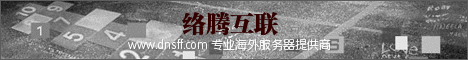ubuntu 17 更换apt源
有一些生产环境的服务器上的ubuntu 17 18系统很久没搞了。升级的源都太旧了。网上找了几个源,测试了一下更新。希望能对大家有帮助。
1 | sudo vim /etc/apt/sources.list |
清空,更换成以下内容。然后保存退出。
1 2 3 4 5 6 7 8 9 10 11 12 13 14 15 16 17 18 19 20 21 | deb-src http://archive.ubuntu.com/ubuntu artful main restricted #Added by software-properties deb http://mirrors.aliyun.com/ubuntu/ artful main restricted deb-src http://mirrors.aliyun.com/ubuntu/ artful main restricted multiverse universe #Added by software-properties deb http://mirrors.aliyun.com/ubuntu/ artful-updates main restricted deb-src http://mirrors.aliyun.com/ubuntu/ artful-updates main restricted multiverse universe #Added by software-properties deb http://mirrors.aliyun.com/ubuntu/ artful universe deb http://mirrors.aliyun.com/ubuntu/ artful-updates universe deb http://mirrors.aliyun.com/ubuntu/ artful multiverse deb http://mirrors.aliyun.com/ubuntu/ artful-updates multiverse deb http://mirrors.aliyun.com/ubuntu/ artful-backports main restricted universe multiverse deb-src http://mirrors.aliyun.com/ubuntu/ artful-backports main restricted universe multiverse #Added by software-properties deb http://archive.canonical.com/ubuntu artful partner deb-src http://archive.canonical.com/ubuntu artful partner deb http://mirrors.aliyun.com/ubuntu/ artful-security main restricted deb-src http://mirrors.aliyun.com/ubuntu/ artful-security main restricted multiverse universe #Added by software-properties deb http://mirrors.aliyun.com/ubuntu/ artful-security universe deb http://mirrors.aliyun.com/ubuntu/ artful-security multiverse deb http://mirrors.aliyun.com/ubuntu bionic main multiverse restricted universe deb http://mirrors.aliyun.com/ubuntu bionic-updates main multiverse restricted universe deb http://mirrors.aliyun.com/ubuntu bionic-security main multiverse restricted universe deb http://mirrors.aliyun.com/ubuntu bionic-proposed main multiverse restricted universe |
#将 /var/cache/apt/archives/ 的 所有 deb 删掉
1 | sudo apt-get clean |
#更新列表
1 2 | sudo apt-get update -y sudo apt-get upgrade -y |
如果出现新完了之后,还出现了appstreamcli: error while loading shared libraries: libxapian.so.22: cannot open shared object file: No such file or directory
这之类的问题,按以下一般能解决。
解决方法:
1 2 3 4 5 | apt --fix-broken install apt-get install build-essential apt-get install zlib1g-dev libc6-dev libc-dev libmysqlclient-dev dpkg -l | grep libc6 apt-get install libc6=2.19-0ubuntu6.9 |