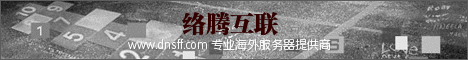Centos7系统安装配置GitLab服务器
1、首先
sudo yum update
更新当前库
2、执行以下命令
sudo yum install curl policycoreutils openssh-server openssh-clients -y
sudo systemctl enable sshd
sudo systemctl start sshd
sudo yum install postfix
sudo systemctl enable postfix
sudo systemctl start postfix
sudo firewall-cmd –permanent –add-service=http
sudo systemctl reload firewalld
其中 sudo yum install postfix 可能会报错,部分环境可能已经配置好此步,报错直接跳过。
3、添加gitlb官方地址至源文件
curl -sS https://packages.gitlab.com/install/repositories/gitlab/gitlab-ce/script.rpm.sh | sudo bash
提示如下:
The repository is setup! You can now install packages.
即可以开始安装
执行安装:
sudo yum install gitlab-ce -y
提示如下:
Installed:
gitlab-ce.x86_64 0:9.4.2-ce.0.el7
Complete!
即安装成功
4、执行配置脚本
sudo gitlab-ctl reconfigure
此步骤大概会执行3分钟左右,结果大概如下:
unning handlers:
Running handlers complete
Chef Client finished, 362/517 resources updated in 03 minutes 40 seconds
gitlab Reconfigured!
即可通过访问服务器地址访问,并进行初始化配置(默认为80端口,配置文件为:/etc/gitlab/gitlab.rb)